What is font? | Aspose.Font API Solution
Glossary
Let’s notify the terms used in this article.
And the first and the main question is, what is font?
Font is the set of graphical representations of symbols. The way a font looks depends on the font’s parameters such as type family, typeface, font proportions, etc.
Glyph - is a graphical representation of a symbol. It is aimed to depict a distinguished character. The glyph is a unique shape, design, or way it looks. It is how the character is rendered in a particular font.
In the image below, you see the glyph @ rendered in different fonts.

Typeface - is a specific design of a font. It has size, weight, width, slope, and other variations. It is often confused with the term font. The point is that fonts have particular (fixed) parameters. So the difference is in having variations. Therefore every variation in a typeface is an individual font. The term typeface is also often mixed up with the type/font family.
So, what is font family? Font family is a group of related, similar in design typefaces. The members of a family have a common name.
The image below will clarify to you the difference between font, typeface and font family.

Font properties
Here is a font classification by their properties. We will consider the main font properties such as:
- Font style;
- Font variant;
- Font weight;
- Font size/line height;
- Font family;
- Font types.
Font style
Depending on type of font style fonts can be divided into:
- Normal (regular look).
- Italic, having a slope. You may add this slope to any font.
- Oblique. These fonts are designed with a slope.
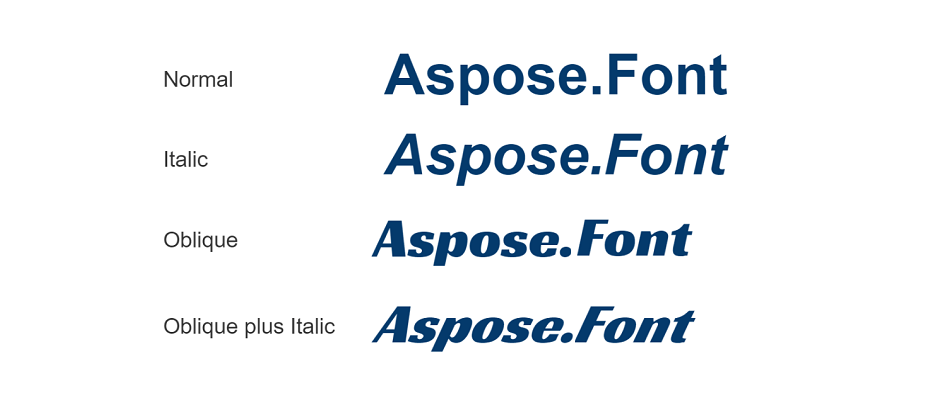
Font size
It is the height of a font in a set or it is an area that is taken by a character of the font. It is determined with points. The fonts are usually divided into the groups described in the table:
| Size | Number of points |
|---|---|
| Caption | 4-8 |
| Small Text (SmText) | 8-10 |
| Regular (default) | 10-13 |
| Subhead | 14-18 |
| Display | 19-72 |
| Poster | 72+ |
The following image will show you the difference in the sizes of the Arial font.
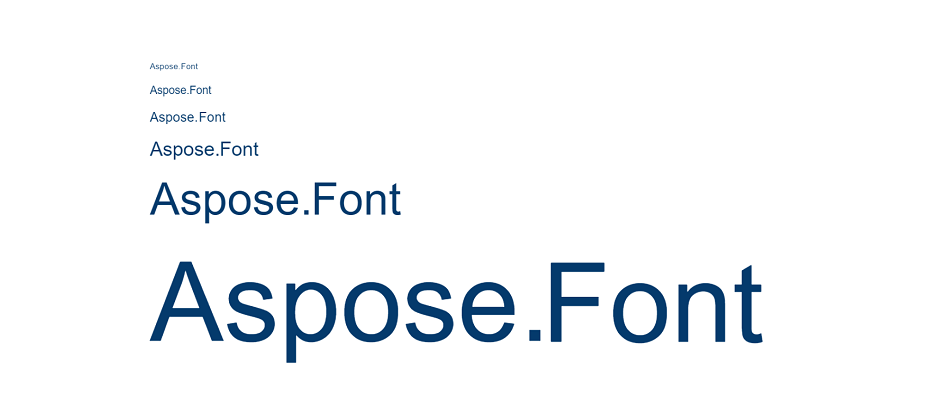
Font weight
Font weight is the thickness of a font. One typeface can have a few weights when the others, more than ten. Also, the main width of a font differs from one typeface to another. Display fonts are usually much bolder to grab more attention. The four most common weights are illustrated in the picture below, using the font Lora.

Font type
Font type is a group of fonts with some common features. The most known are five types: serif fonts, sans serif fonts, script fonts, monospace fonts, and display fonts.
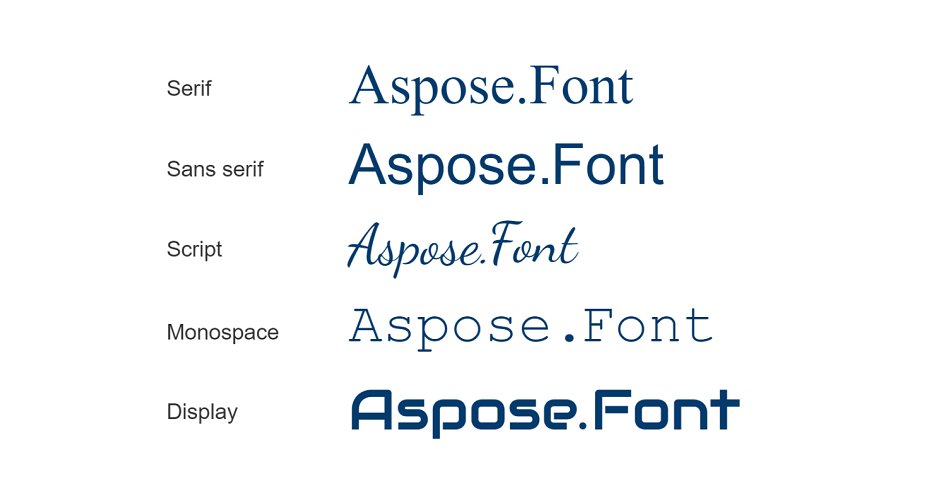
Font variant
It regulates how the lowercase letters appear. There are two options:
- Normal (default), leaves register without modifications.
- Small caps. It modifies lowercase characters as smaller size uppercase characters.
The image below shows the difference in the look of the normal and the small-caps font.
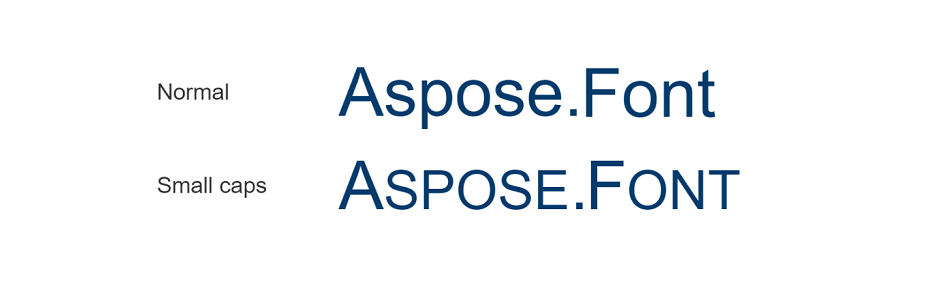
Font family
As it was mentioned above it is a collection of typefaces in the same design. For example Roboto font family includes: Roboto slant, Roboto condensed, Roboto mono, etc. The Montserrat family has Montserrat alternates, Montserrat subrayada, etc.
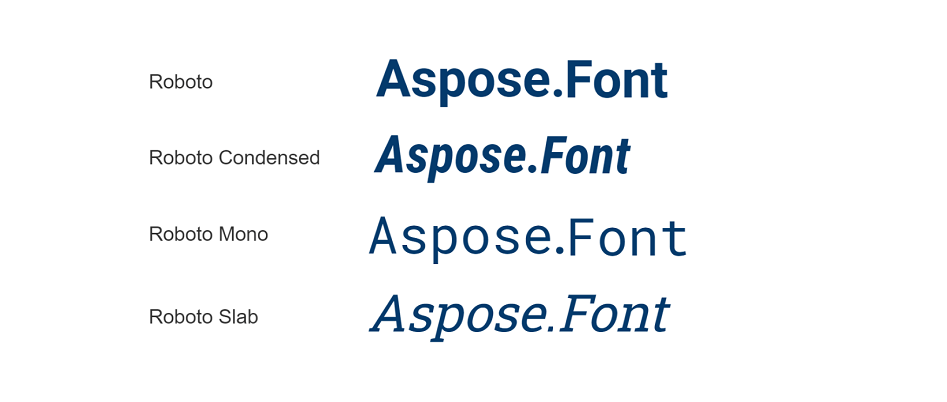
Conclusion
In the article, we tried to give you an answer to the question, what is font. Now you also know that there are a lot of parameters depending on which you can classify fonts. All of them affect the font appearance so they are needed to take into account when designing interfaces or choosing a font for any other target.
If you need to see the font parameters you may find a free application from Aspose useful. It is easy to use Font viewer. It will give you information about font source, description, designer, license, file name, font name, font family, style, postscript name, version, etc.