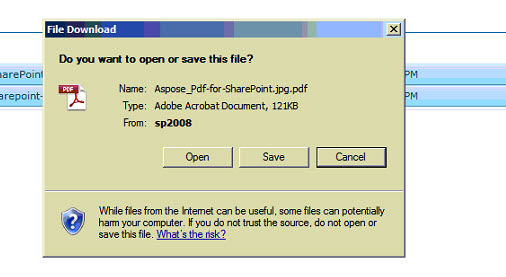Convert multiple selected files to PDF files with single Conversion Request
Contents
[
Hide
]
This article shows how to convert multiple selected files to PDF files with a single conversion operation using Aspose.PDF for SharePoint.
Convert Multiple Selected Files to PDF
To convert multiple selected files, perform the following steps:
- Select the files to be converted
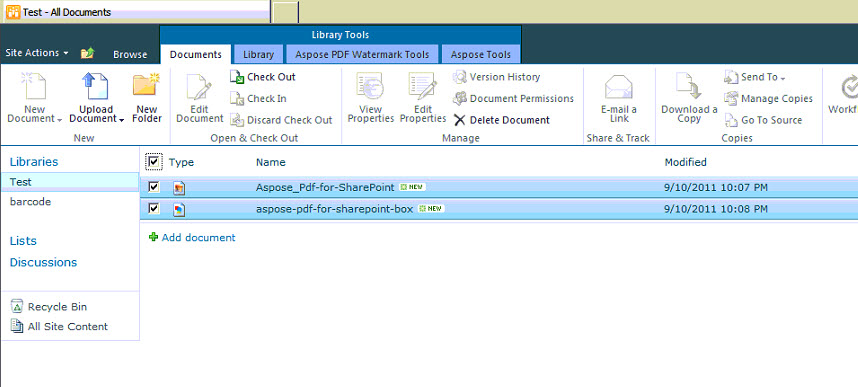
- Click Aspose Tools tab in Library Tools
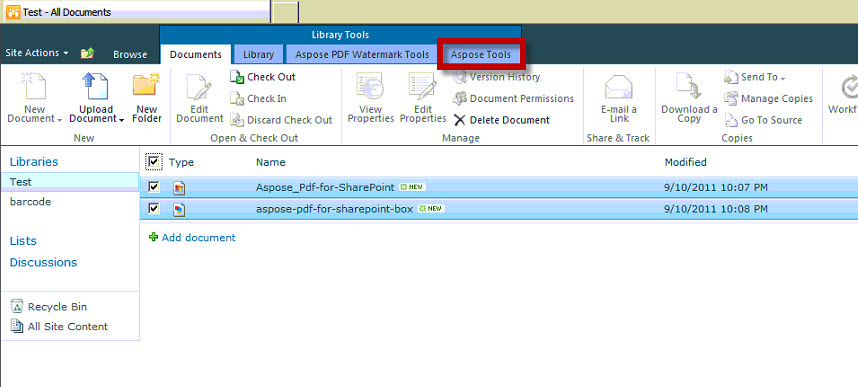
- Click Convert to PDF to convert all the selected files to resultant PDF files.
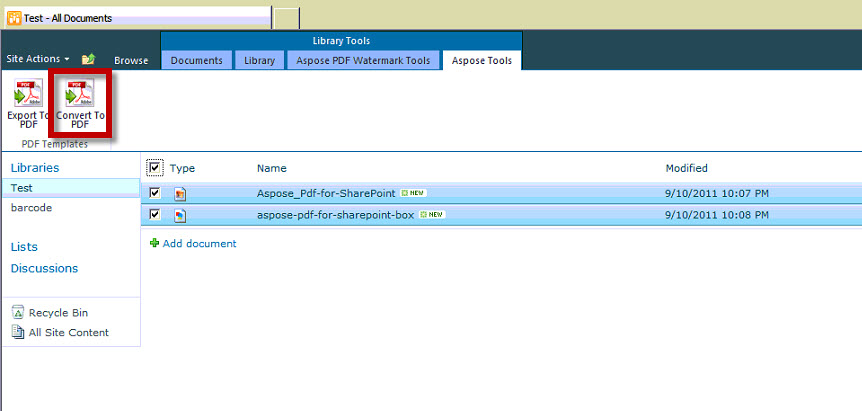
- Prompt will be shown to download the converted files.