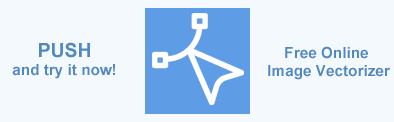Image Stencil – How to Create Stencil Image in C#
What is Image Stencil?
An image stencil is a visual representation of an image that was simplified and converted into outlines or shapes. Image stenciling is a process in which a raster image is converted into a stencil, or template, for creating a design or artwork. This is typically achieved through the process of vectorizing the image, which involves converting the raster image into a vector graphic consisting of points, lines, and curves.
What is the Image Stenciling for?
Image stenciling is often used in art and design, as it allows for the creation of precise, repeatable designs with a high level of accuracy. It is also commonly used in printing, where stencils are used to apply ink or other printing medium to a surface.
Additionally, image stenciling can be useful for practical purposes, such as in the construction industry for painting lines on roads or markings on buildings. It can also be used in the military for marking equipment and vehicles. Overall, image stenciling is a valuable technique that allows for the efficient and accurate creation of designs and artwork based on raster images.
How to Create Image Stencil
Aspose.SVG for .NET provides an API for creating stenciling effects from images. This is achieved through the process of vectorizing the image, which involves converting the raster image into a vector graphic consisting of points, lines, and curves.
The interface provided by Aspose.SVG for .NET offers a number of methods and functions that make it easy to load an image, quantize its colors, resize it, and perform contour tracing to extract the shapes of figures. This allows for the efficient and accurate creation of stencils from a wide variety of raster images.
Additionally, the interface offers the option to perform trace smoothing, which can help to eliminate sawtooth-like fragments in the contours and create a smoother, more polished image.
Once the stencil has been created, the vectorized image can be exported as an SVG file and used as a template for the stencil effect. This template can then be used to create the desired design, either by hand or through the use of digital design tools.
Overall, Aspose.SVG for .NET provides a powerful and easy-to-use interface for creating stenciling effects from images. Its efficient vectorization process and high-quality output make it a valuable tool for artists and designers looking to create stencils from raster images.
You can use the web-based application Stencil Drawing to experience creating stencils from images.
Create Stencil in C#
Here is a C# example of how to turn a PNG image into a stencil using the Aspose.SVG for .NET API.
1using System.IO;
2using Aspose.Svg.ImageVectorization;
3using Aspose.Svg.Saving;
4...
5
6 // Initialize an instance of the ImageVectorizer class
7 var vectorizer = new ImageVectorizer
8 {
9 // Optionally set a configuration
10 Configuration =
11 {
12 // Optionally create an instance of the PathBuilder class
13 PathBuilder = new BezierPathBuilder {
14 // Optionally set trace smoother
15 TraceSmoother = new ImageTraceSmoother(1),
16 ErrorThreshold = 30,
17 MaxIterations = 30
18 },
19 ColorsLimit = 10,
20 LineWidth = 1,
21 // Set stencil effect configuration
22 Stencil = new StencilConfiguration { Type = StencilType.MonoColor, Color = Aspose.Svg.Drawing.Color.FromRgb(0,0,255) }
23 }
24 };
25 // Vectorize image from a specified file
26 using var document = vectorizer.Vectorize(Path.Combine(DataDir, "flower.png"));
27 // Save the vectorized image as an SVG file
28 document.Save(Path.Combine(OutputDir, "flower.svg"));This code creates a new ImageVectorizer with a BezierPathBuilder and a StencilConfiguration with the specified settings. It then vectorizes the image “flower.png” using the vectorizer and saves the result as a SVG file.
Aspose.SVG offers a Free Online Image Vectorizer that is browser-based and works on any platform. Using this tool, you may apply a set of options for obtaining the perfect result. Save your time and check this free Image Vectorizer to get all the benefits of vector graphics!